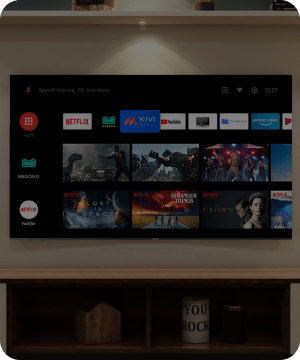


Free access to channels - very soon on KIVI Smart TVs. Discover the variety of channels including Entertainment, Children's channels, and News
Contact us
2021, Action, Adventure, Fantasy, Drama, Foreign, Fantasy, USA
Recommendation of movies and TV series depending on the preferences of the viewer
See detailsNow you can work out at home and at a convenient time, watching sports training programs on a big screen. In the Fitness section, you can find the recommendations and workouts from the double World Bodybuilding Champion. Choose a personal program and keep your body in the best possible condition
Entertain yourself with Kivi Media by choosing family and party games. Play on a big screen with your family or friends by connecting a gamepad or smartphone to the TV. Now you don't need a game console to enjoy popular Cloud gaming apps, all you should have is a Kivi Smart TV ;)
Access to the most popular games directly from Kivi Media.
See details
Sometimes figuring out smart devices takes a little help from your friends.